WFMW - How to Add a sk*rt button to your blog post

Have you noticed the cute little
buttons at the bottom of some blogger's posts? If you're like me, you are asking yourself, "Why would I even want one of those?" or, "What the heck is sk*rt?" This is what sk*rt has to say about thier site:
sk*rt is a social media ranking platform of pure goodness. A portal to find cool things, smart scoop, clever ideas, excellent products, exceptional information. All of it. And more. In other words, sk*rt is like that friend who always finds the best stuff. Only better.
You just never know when your tip or your advice that you are so freely doling out is going to be sk*rted, so it's really great idea to add the button so potential readers can submit with ease, which could net your more traffic to your blog. Whenever a blog entry is submitted to sk*rt, it is rated by the readers and then ranked according to popularity. The closer to the top your article is, the more points you have been given, thus more readers. I don't use the Sk*rt button on every entry, because they don't all apply, but if you want to use it on your posts, here's the how to:
1. Create your blog entry.
2. Copy and paste the following code at the bottom of your post, or put in the footer section:
<a href="http://www.sk-rt.com/submit.php?url=INSERT YOUR URL HERE" target="_blank"><img style="BORDER-RIGHT: 0px; BORDER-TOP: 0px; BORDER-LEFT: 0px; BORDER-BOTTOM: 0px" alt="add to sk*rt" src="http://www.sk-rt.com/badges/sk-rt_this.gif"/></a>
3. Replace the "http://INSERT YOUR URL HERE" with your post URL, not your blog URL (you'll have to publish it to get it and then go back and add the URL). For example, to give you an idea of what it looks like, one URL I recently submitted was "http://www.simplyamusingblog.blogspot.com/2007/09/look-actual-post.html".
4. Publish the entry and voila! You should have something that looks like mine below, but with your entry URL.
This should work for you, but let me know if you have any problems, I'll be happy to assist in any way I can. For more WFMW tips, head on over to Shannon's at Rocks in My Dryer!
UPDATED TO ADD: Or...you can also go here and let sk*rt's html generator do it for you!
Technorati Tags: Works for Me Wednesday, sk*rt tutorial, Sk*rt, Texas
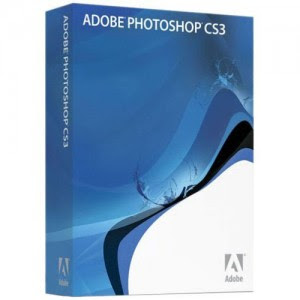


Comments
Awesome to know!!
-Audrey
Pinks & Blues
Steph