wfmw - thou shalt love thy commenters
Do you blog on the Blogger platform? Did you know that your commenters don't get "credit" from Technorati or any of the other major ranking sites because Blogger has a "do not follow" policy they build right into their templates? What that basically means is that your commenters don't get credit for linking their name to your blog. For shame!
There is a movement going on in the blogging community you may not be aware of. It's called the "U comment, I Follow". Randa Clay sums it up best:
Randa also has a variety of buttons you can save and use on your site to show you are comment friendly. In addition, I've found a website that explains in very SIMPLE and concrete terms how to remove the "no follow" from your blog template. I was able to do it with no problems whatsoever. One very important side note - BACK UP YOUR BLOG TEMPLATE before doing anything. That way, if for some crazy reason, it goes wonky, you still have your original code saved on your computer.
And feel free to leave a comment, 'cause you'll definitely get credit for it with me! Be sure to head on over and see Shannon @ Rocks in My Dryer for more Works for Me Wednesday tips!

Technorati Tags: removing no follow from Blogger, improve traffic, Texas
There is a movement going on in the blogging community you may not be aware of. It's called the "U comment, I Follow". Randa Clay sums it up best:
Almost all blog platforms by default are set up so that a “dead end” piece of code is inserted wherever there is a link in a comment, so that search engines will not “count” the link as they are crawling the internet. This was originally designed to help stop comment spam, but it doesn’t work. What it does is remove some of the incentive for your readers contribute to your site by commenting on your posts.
What can you do about it? Turn off “nofollow”. Show your commenters that you appreciate them. Spread the link love.
Randa also has a variety of buttons you can save and use on your site to show you are comment friendly. In addition, I've found a website that explains in very SIMPLE and concrete terms how to remove the "no follow" from your blog template. I was able to do it with no problems whatsoever. One very important side note - BACK UP YOUR BLOG TEMPLATE before doing anything. That way, if for some crazy reason, it goes wonky, you still have your original code saved on your computer.
And feel free to leave a comment, 'cause you'll definitely get credit for it with me! Be sure to head on over and see Shannon @ Rocks in My Dryer for more Works for Me Wednesday tips!
Technorati Tags: removing no follow from Blogger, improve traffic, Texas
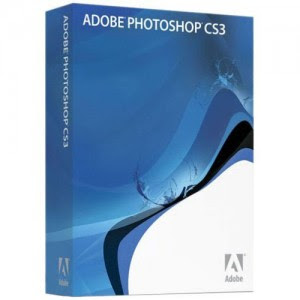


Comments
Blessings,
Vickie@PursuingSimplicity
I have never commented with the thought that it boosted my rankings, only to share my opinions or encouragement. I didn't realize comments helped that until recently. Oh, well!
TM
It never occurred to me that links to my blog left in a comment would increase ranking! I thought those links were like a little invitation: "I live here, come visit me!"
Thanks!
Thanks!
blessingss,
Karla
(ps - i usually read you in my feeder, so i don't know if this is the template you had pre-Christmas, but I LOVE your blog design!)
One thing I know it irritates me that blogger doesn't let you leave a direct link to a specific post on your blog!
Linda
I'm removing the nofollow on all of my blogs right now! *grin*
Putting in a graphic will have to wait until later, though.
I'll work on getting a plugin for my wordpress blogs set up this weekend for the 'do follow'. :)
Now - technorati? I have NO idea how to get that going or anything.
I love your blog! Keep up the good work. :-)