Blog Geek
Something I've been wanting to figure out how to do for days? Look below. I did it!
UPDATED TO ADD: This is a signature post...nothing special, really. BUT...I was excited because I figured how to have it in my posts file so I didn't have to type it in every time.
UPDATED TO ADD: This is a signature post...nothing special, really. BUT...I was excited because I figured how to have it in my posts file so I didn't have to type it in every time.
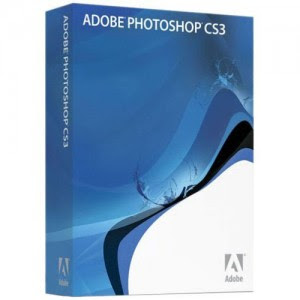


Comments
So share how you did this please!!!
Lisa
Go to "Settings" Tab...then click on "formatting" subtab. Scroll down to where it says "Post Template" and enter your image code there. Put the litle arrows before and after:
image class="centered"alt="post signature" src="MY IMAGE ADDRESS HERE"/