It's Like Photoshop, but Free...
Several people have asked me what program I use in my design business and I always answer with the same thing - Photoshop. Then they openly weep because Photoshop is so stinkin' expensive and very few people are willing to drop anywhere from $500-750 on an item they want for hobbies. If it makes you feel any better, I have the older version of 5.5 and I haven't made the plunge yet to CS3 because of the cost. UPDATED: I did it! I made the plunge and haven't looked back. I'm now the proud owner of CS3...just in time for the new, improved version to come out. Oh well...
I made the mistake of downloading the trial and I used it for 30 days. Those were the best 30 days of my entire life. I didn't realize I was driving a Pinto station wagon with Adobe 5.5, when I could have been driving a Cadillac Escalade in CS3. Do you know how depressing it is to turn in the keys for the Escalade you've been borrowing and go back to your old, broken down Ford Pinto station wagon? Gah. Let's not even speak of it.
So the next few designs I do will stay in my paypal account so that I can save up for my beloved CS3. What is amazing to me is the fact that I'm willing to spend so much money on a software program! Originally, I said I was saving up for a new Nikon digital SLR (I have no idea which one, but I love the photos that everyone else takes with theirs - I have photo envy), but after the whole Photoshop debacle...well, the choice is obvious.
I mentioned there was something like Photoshop, but free, remember? I'm getting there...hang with me. I kept looking at some of these really cool websites and seeing the words "created in GIMP" at the bottoms...so I did what any red-blooded American girl would do and I googled "GIMP".

What I discovered was a nifty little photo manipulation program that is really fun to use. Of course, if you've never used Photoshop, you might be a little confused the first 27 times you open it up, but if you play around enough, you'll get the hang of it. There are online tutorials - use your google, people! Here are but a couple of the many ways it will allow you to manipulate a photo:
Colors:

Orientation:

It will allow you to create and edit in layers mode, which is similar to Adobe - you can add text, etc. etc. etc. Go to their website and download it here. Be sure to download and install the Windows installers by Jernej Simončič, along with the program.
Have fun! And see you on the web!

Look on the bright side! Subscribe via RSS.
I made the mistake of downloading the trial and I used it for 30 days. Those were the best 30 days of my entire life. I didn't realize I was driving a Pinto station wagon with Adobe 5.5, when I could have been driving a Cadillac Escalade in CS3. Do you know how depressing it is to turn in the keys for the Escalade you've been borrowing and go back to your old, broken down Ford Pinto station wagon? Gah. Let's not even speak of it.
So the next few designs I do will stay in my paypal account so that I can save up for my beloved CS3. What is amazing to me is the fact that I'm willing to spend so much money on a software program! Originally, I said I was saving up for a new Nikon digital SLR (I have no idea which one, but I love the photos that everyone else takes with theirs - I have photo envy), but after the whole Photoshop debacle...well, the choice is obvious.
I mentioned there was something like Photoshop, but free, remember? I'm getting there...hang with me. I kept looking at some of these really cool websites and seeing the words "created in GIMP" at the bottoms...so I did what any red-blooded American girl would do and I googled "GIMP".

What I discovered was a nifty little photo manipulation program that is really fun to use. Of course, if you've never used Photoshop, you might be a little confused the first 27 times you open it up, but if you play around enough, you'll get the hang of it. There are online tutorials - use your google, people! Here are but a couple of the many ways it will allow you to manipulate a photo:
Colors:

Orientation:

It will allow you to create and edit in layers mode, which is similar to Adobe - you can add text, etc. etc. etc. Go to their website and download it here. Be sure to download and install the Windows installers by Jernej Simončič, along with the program.
Have fun! And see you on the web!

Look on the bright side! Subscribe via RSS.
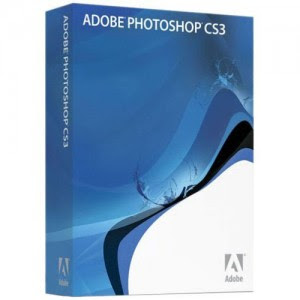


Comments
I want to invite you to enter my giveaways this week at http://winnermama.blogspot.com
I hope you can come!